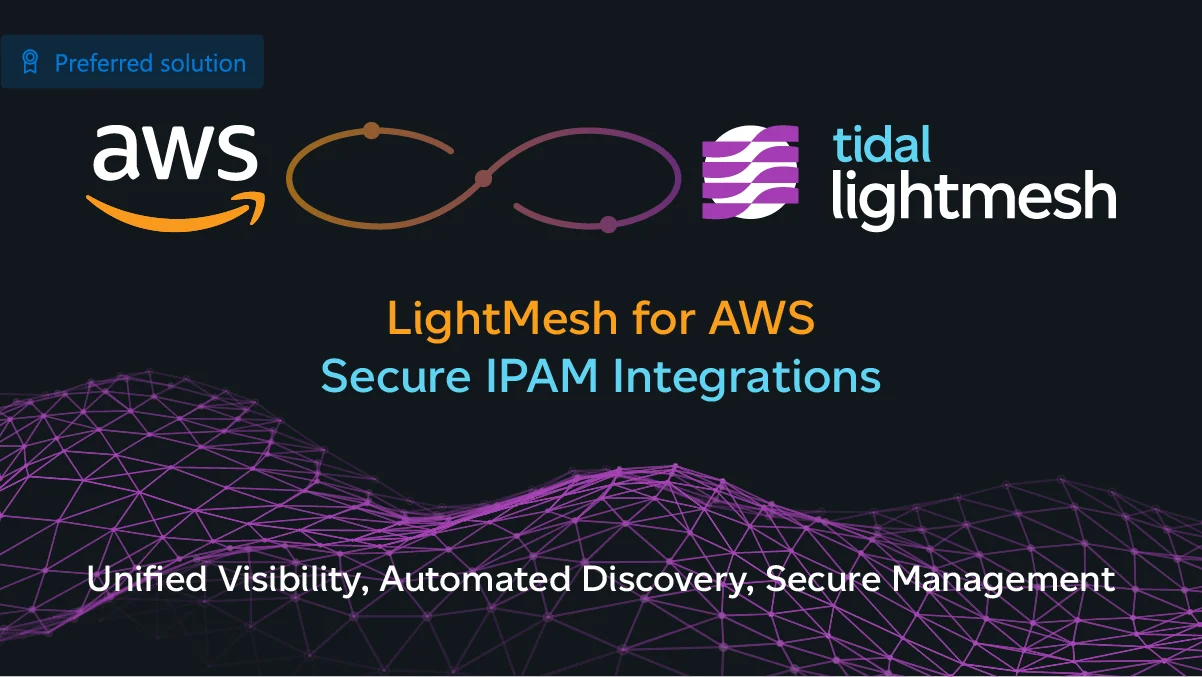Instant Clarity Across AWS VPCs and Regions
LightMesh now integrates with AWS, providing automated discovery and unified management of your cloud networking resources. This powerful integration eliminates fragmented visibility across VPCs and regions, giving you real-time insights into your entire AWS infrastructure through a single, intuitive platform.
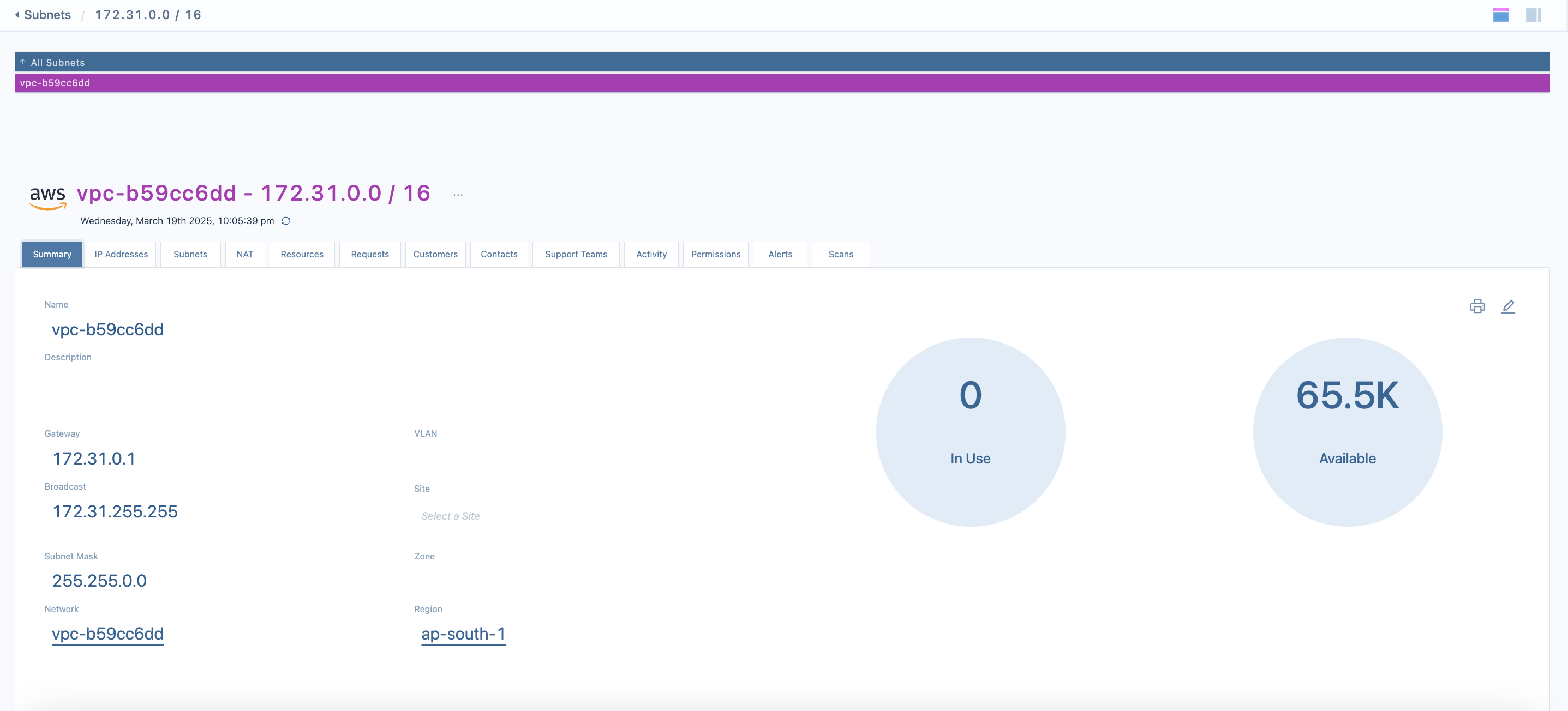
AWS integration summary
Why This Matters for AWS Users
In the AWS world, each VPC exists as its own island. As you expand across accounts and regions, maintaining visibility becomes increasingly difficult. Security teams struggle to trace IP addresses, network teams lose their single source of truth, and operations teams risk costly misconfigurations. LightMesh solves these AWS-specific challenges by bringing all your network resources into one cohesive view.
Key Benefits
- Unified visibility - See all AWS subnets and IP allocations in a single dashboard
- Cross-environment search - Find any IP address across AWS and on-prem networks instantly
- Automated updates - Hourly syncing ensures your network data is always current
- Conflict prevention - Proactive alerts help avoid costly IP overlaps and misconfigurations
Integration LightMesh to AWS in Three Easy Steps
1. Connect LightMesh to AWS
- Navigate to Cloud Integrations in LightMesh and select AWS
- Enter your AWS Account ID and name your connection
- Download the CloudFormation template provided by LightMesh
2. Deploy the Cloud Formation Stack
- Log into your AWS Management Console
- Navigate to CloudFormation → Create Stack with New Resources
- Upload the template downloaded in Step 1
- Name your stack (e.g., “LightMeshIntegration”)
- Acknowledge IAM resource creation and submit
Complete the Integration
- Once the stack is deployed, AWS creates a secure IAM role with necessary permissions
- This role grants LightMesh read-only access to your AWS networking resources
- Return to LightMesh and click “Finish Adding Account”
- LightMesh begins synchronizing your AWS network data immediately
How It Works
LightMesh connects to AWS securely using a read-only IAM role, no agents or software installs required.
- Agentless & Secure - Uses cross-account IAM roles with external ID validation
- Automated Syncing - Updates hourly by default, or every 5 minutes for enterprise plans
- On-demand Refresh - Trigger updates anytime with a single click
Beyond AWS IPAM: A Complete Solution
LightMesh offers a unified view across your entire network eliminating the complexity of managing multiple AWS accounts without replying on AWS Organizations. Automated IP tracking, advanced filtering, and proactive alerts simplify management and reduces errors. For organizations outgrowing AWS IPAM, LightMesh delivers the visibility and control needed to scale with confidence.
Transform Your AWS Network Management
Tired of fragmented tools? LightMesh brings AWS and on-prem IPs into one place, helping you prevent conflicts, streamline troubleshooting, and stay audit-ready.
With LightMesh for AWS, you can:
- Immediately identify IP conflicts across your entire infrastructure
- Accelerate network troubleshooting with powerful search capabilities
- Ensure compliance with automated documentation and audit trails
- Make data-driven decisions about network planning and optimization
Ready to simplify AWS IP address management? Start your free LightMesh trial today and take control of your cloud networks.
Start your AWS Integration → and see the difference!