At Tidal, we’re always looking for ways to streamline IP address management (IPAM) tasks for our customers. That’s why we’re excited to announce the latest enhancements to our Subnet user interface (UI). With these new features, network administrators and owners can now easily export and copy IP address data, simplifying workflows and improving collaboration.
Export to CSV: Effortlessly Download IP Address Data
The new “Export to CSV” feature allows users with the Owner role to quickly download IP address data from the “IP Addresses” tab on the Subnet page. With just a few clicks, you can generate a comprehensive CSV file containing all the essential information about your IP addresses, including status, associated devices, and more. This feature is particularly useful when you need to share IP address data with external stakeholders or import it into other network management tools.
Copy to Clipboard: Seamlessly Share IP Address Details
In addition to the CSV export, we’ve also introduced a handy “Copy to Clipboard” function. This feature enables Owner-role users to instantly copy IP address data and paste it into other applications or documents. Whether you need to quickly share a specific IP address with a colleague or include it in a network report, the Copy to Clipboard feature makes it a breeze.
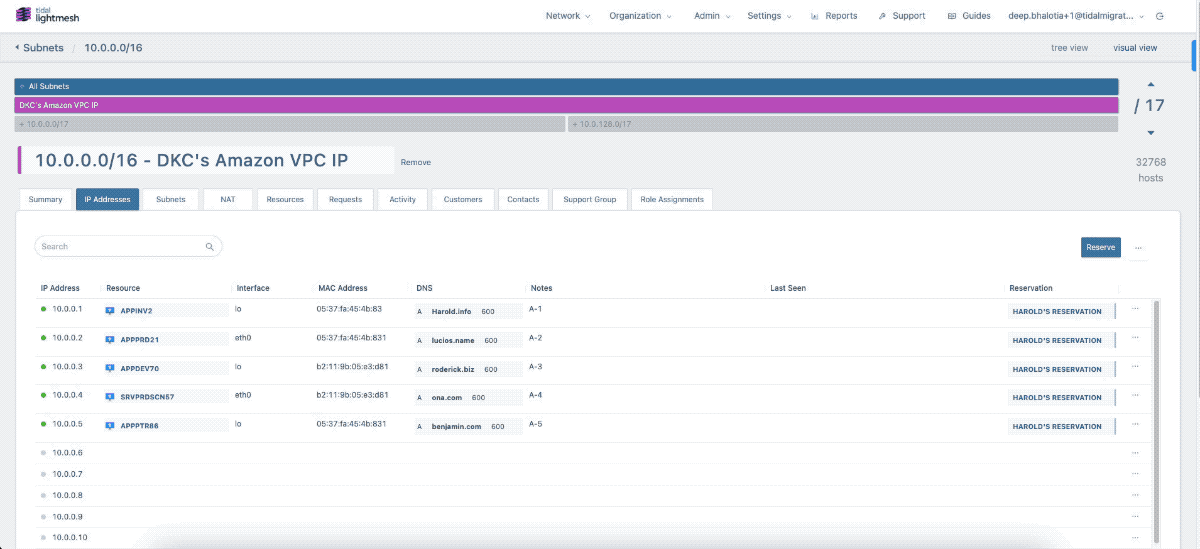
Copy to Clipboard on LightMesh
Streamlined Access Control
To ensure the security and integrity of your network data, the Export to CSV and Copy to Clipboard features are only available to users with Owner role access. This control ensures that only authorized individuals can export or copy sensitive IP address information, maintaining the confidentiality and accountability of your network management processes.
Enhancing Your Network Management Experience
At Tidal, our goal is to provide you with the tools and features you need to efficiently manage your network infrastructure. The addition of Export to CSV and Copy to Clipboard capabilities for the IP Addresses tab on the LightMesh Subnet UI is just one example of our commitment to continuously improving our platform based on customer feedback and industry best practices.
Try It Out Today
The Export to CSV and Copy to Clipboard features are now available to all Tidal LightMesh customers with the Owner role. To access these new capabilities, simply log in to your account and navigate to a Subnet and look for the IP Addresses tab. We’re confident that these enhancements will streamline your network management workflows and improve collaboration among your team members.
As always, we value your feedback and suggestions. If you have any ideas for further improving our platform or would like to share your experience with these new features, please don’t hesitate to reach out to our support team.

