Unifying Planned and Live Networks
LightMesh empowered an enterprise customer to seamlessly manage both their planned and live cloud networks, providing clarity and efficiency in a complex environment.
🚀 Key Takeaways

Visual comparison of planned and live network states in LightMesh
The Challenge: Visibility in Cloud Networks
Our Enterprise customer faced a common yet critical challenge in cloud management: maintaining visibility across two network states. Their planned state represents reserved or designed subnets, while the live state consists of active subnets deployed across their cloud environments. Without a unified view of both, they struggled to:
- Prevent IP range conflicts
- Track subnet utilization effectively
- Maintain documentation accuracy
- Coordinate between planning and operations teams
The Solution: Building Bridges with LightMesh
LightMesh bridged this visibility gap through three key capabilties: subnet planning and live state synchronization, and network containers.
1. Subnet Planning: Your Network Blueprint
Think of subnet planning as your network’s architectural drawings. With LightMesh, you can:
- Define clear boundaries for different cloud environments (e.g., 10.22.0.0/16 for AWS, 10.33.0.0/16 for Azure)
- Create logical zones like “AWS - Plan” and “Azure - Plan”
- Reserve address spaces for future expansion
- Manage subnet allocation through both API and GUI workflows
2. Live State Synchronization: Real-time Reality Check
No more manual updates or outdated documentation. LightMesh automatically:
- Imports VPCs and VNETs from connected cloud accounts
- Maintains real-time visibility of subnet usage
- Alerts on deviations from planned allocations
- Provides historical tracking of network changes
3. Network Containers: Bringing It All Together
Network Containers act as your unified command center, offering:
- Logical grouping of related networks
- Flexible views from /8 to /22 granularity
- Combined visibility of planned and live states
- API access for DevOps automation
Implementation Playbook

Step 1: Capture Your Planned State
Using LightMesh’s subnet planning feature, you can track planned subnet allocations:
- Create Aggregates: Define reserved address spaces (e.g., 10.22.0.0/16 for all private addresses spaces reserved for AWS, 10.33.0.0/16 for Azure).
- Assign Aggregates to Zones: Label zones like “AWS - Plan” and “Azure - Plan” for clear organization.
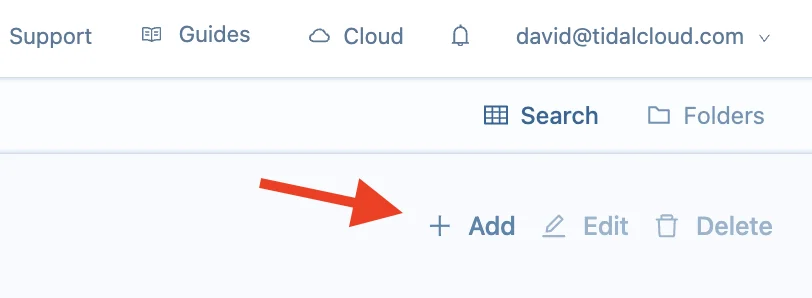
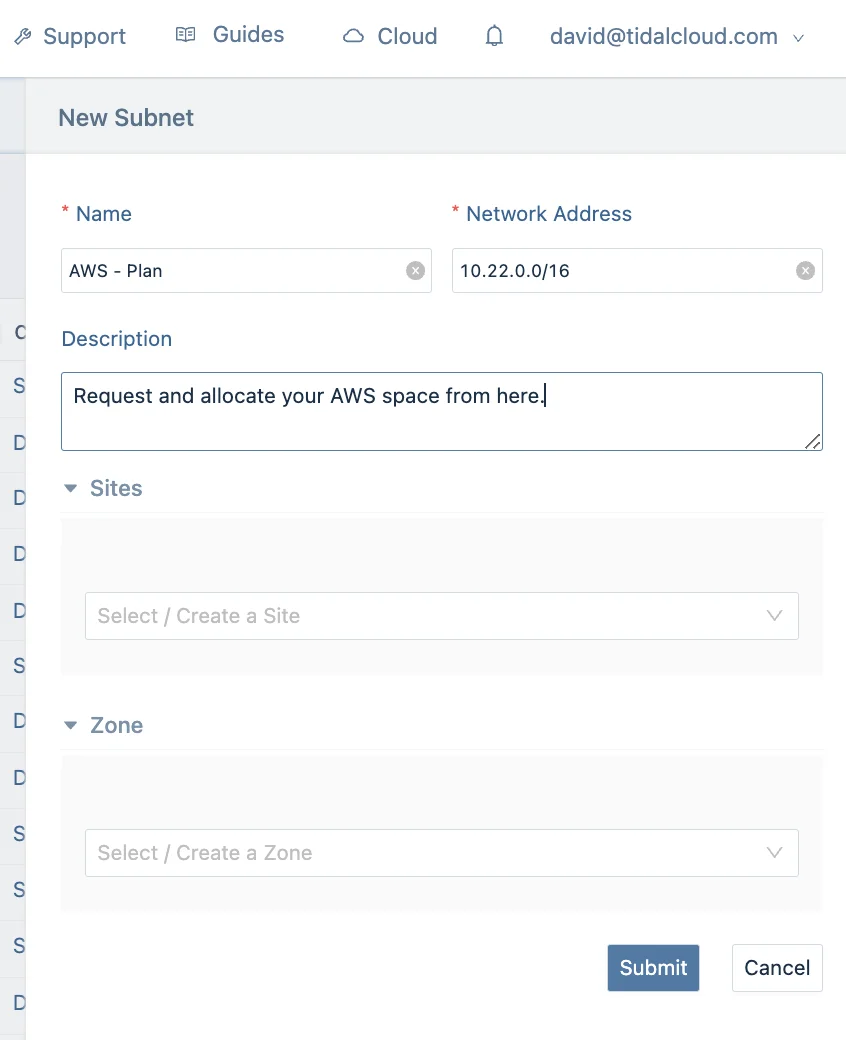
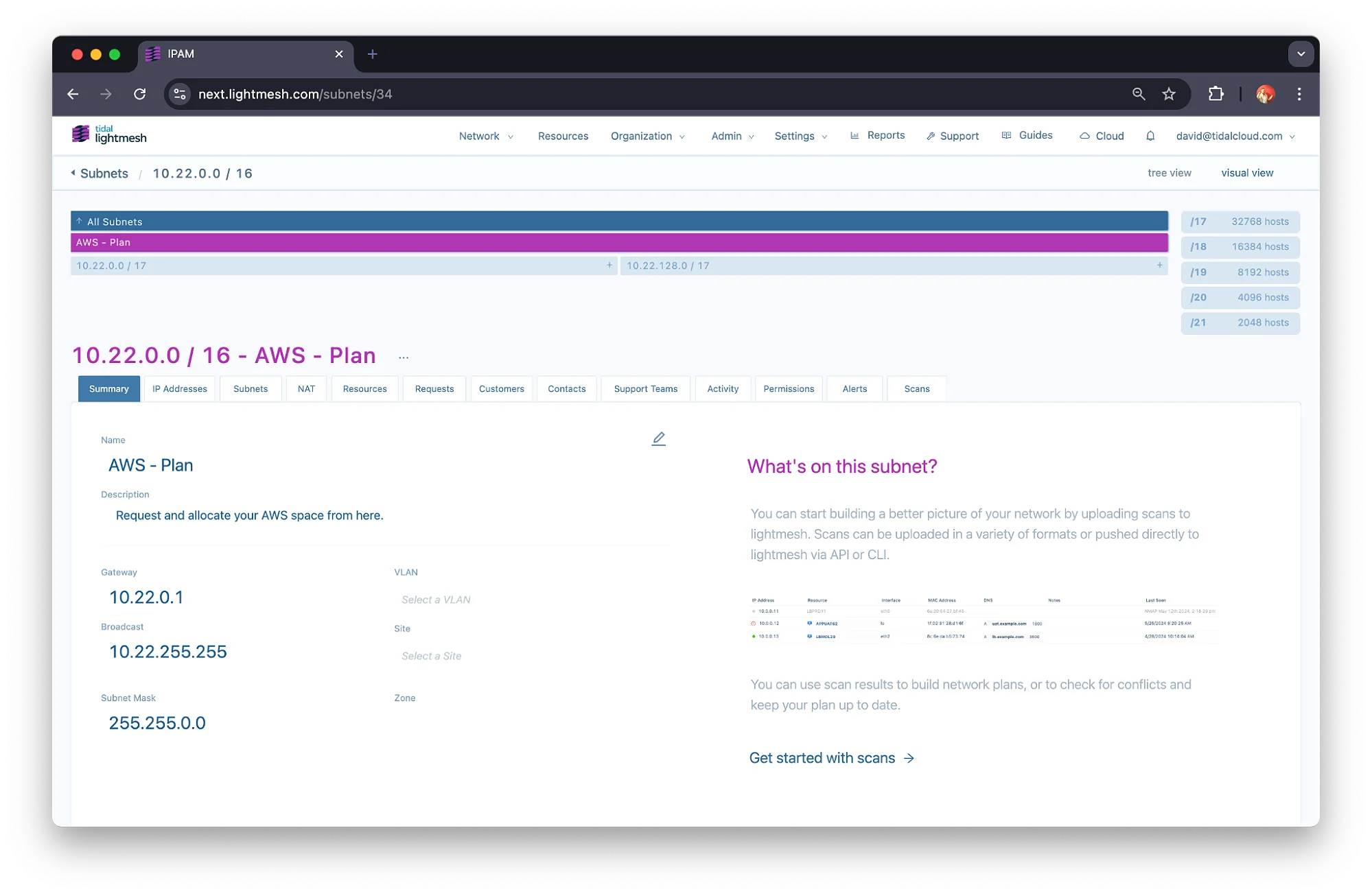
Here’s what your planned state will look like in LightMesh
🎯 Result: A structured view of your planned networks, ready for subnet allocation through the API or GUI workflows. You can carve up these aggregates further as needed:
- Via the API: Integrate with deployment pipelines to dynamically allocate subnets for VPCs or VNETs.
- Via the GUI: Use the Requestor workflow (available in Enterprise plans) to handle subnet allocation requests.

Step 2: Synchronize Live Environments
To bring live cloud configurations into LightMesh:
- Set Up Integrations: Navigate to the Cloud integrations to connect AWS and Azure accounts.
- Synchronization: Automatically import VPCs (AWS) and VNETs (Azure) with associated subnets.
🎯 Outcome: A side-by-side view of planned and live networks in the user interface
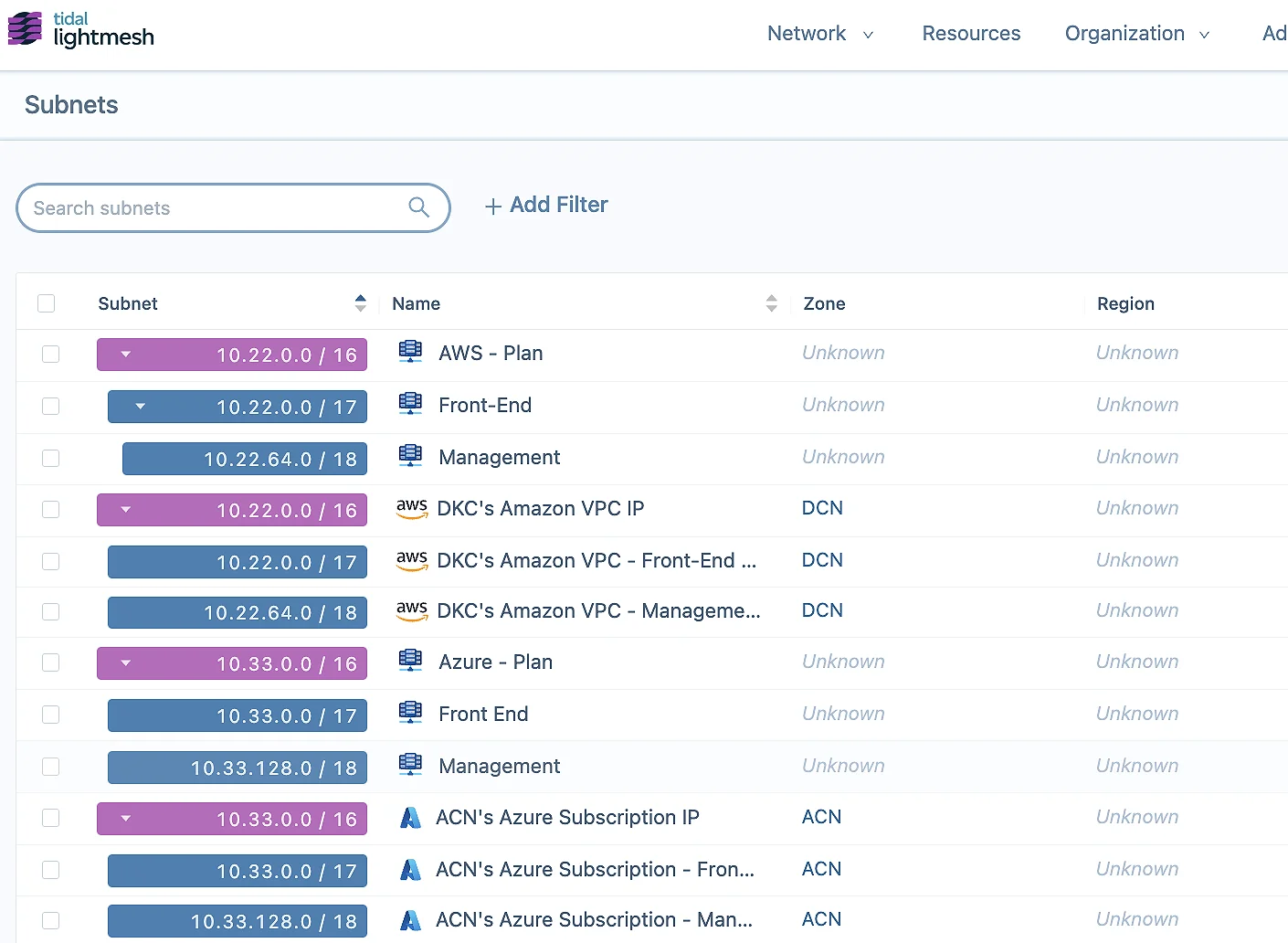
Example of both live and planned networks side by side

Step 3: Bring it all Together with Network Containers (Optional)
Use LightMesh’s Network Containers (or Folders) to unify planned and live states:
- Create Logical Groupings: Filter folders by the 10.22.0.0/16 CIDR ranges for a comprehensive view. This folder will display all subnets, planned and live, that fall under this aggregate.
- Use Cases: Manage fragmented networks or analyze address space with DevOps tools via API.
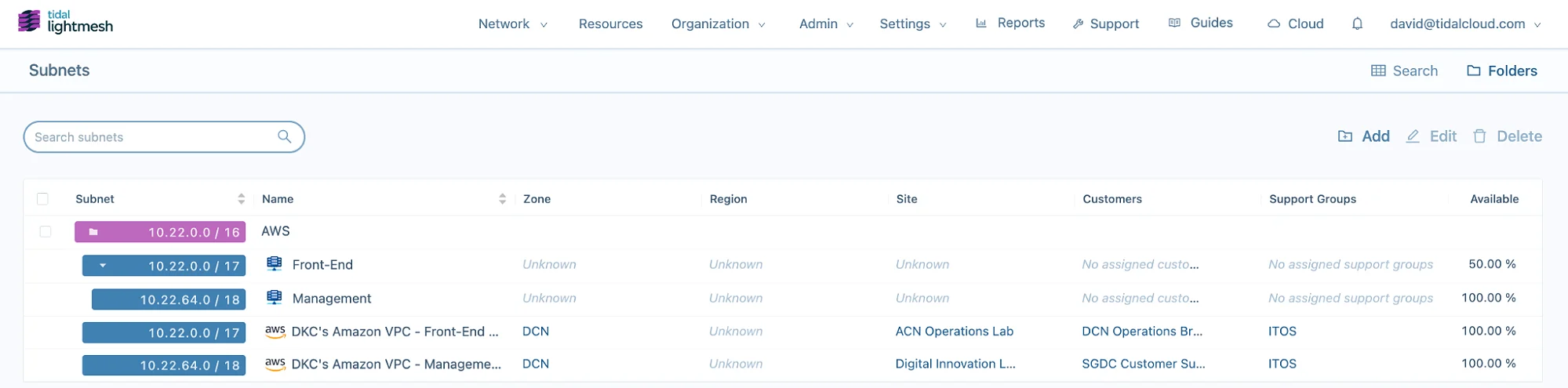
Example of the logical view with Network Containers
💡 Best Practices
1. Start Broad, Refine Later
- Begin with larger CIDR blocks (/16)
- Subdivide as needed based on actual usage
2. Maintain Clear Boundaries
- Use different address spaces for different clouds
- Keep development and production networks separate
3. Automate Everything
- Use the LightMesh API for subnet allocation
- Integrate with Infrastructure as Code workflows
- Set up automated alerts for state discrepancies
4. Regular Reconciliation
- Schedule weekly reviews of planned vs. live states
- Document and investigate discrepancies
- Update plans based on actual usage patterns
Results That Matter
With LightMesh, it’s easy to achieve seamless alignment between planned and live cloud networks. Benefits include:
- Simplified Planning: Clearly organize address spaces for AWS and Azure
- Real-Time Synchronization: Ensure configurations for live environments are always up to date
- Unified Management: Gain a single, consolidated view for better decision-making
- Zero IP conflicts in new deployments
These improvements streamline operations, reduce inefficiencies, and provide clarity across the entire cloud network ecosystem.
Ready to Bridge Your Network Gap?
LightMesh simplifies cloud network management by aligning planned and live states. With subnet planning, you can reserve and organize address space for AWS and Azure, while live state synchronization ensures configurations remain up to date. Combining these features with Network Containers provides an intuitive and unified view, offering greater flexibility and clarity for your team.


