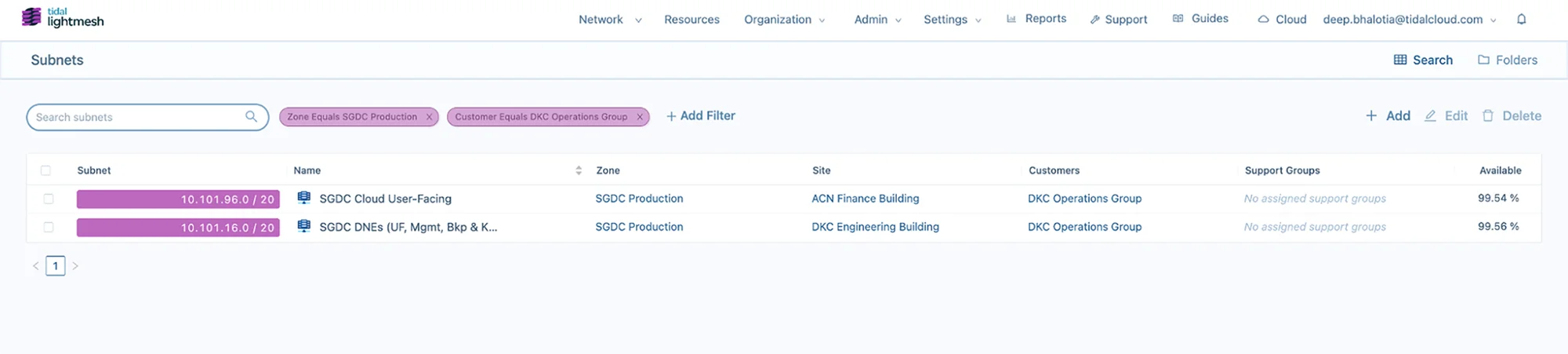
LightMesh advanced filtering by subnet, with filters set to Zone: SGDC Production and Customer: DKC Operations Group.
Advanced Filtering
Tidal LightMesh introduces Advanced Filtering, a game-changing search feature empowering organizations to seamlessly search, analyze, and manage network data. This powerful tool gives users more control, efficiency, and insight, transforming the way networks are managed. With capabilities ranging from granular filtering to powerful bulk actions, it provides a comprehensive solution for modern network management challenges.
Unparalleled Precision and Flexibility
Advanced Filtering tackles key network management challenges head-on, allowing users to pinpoint critical information within vast datasets with precision. Craft specific queries using logical operators for granular searches. Effortlessly filter IP assignments by IP addresses, subnets, or resource names, making it easier to manage complex networks in the cloud and on-premises. The ability to automate these filters enhances workflows across teams, helping to eliminate manual work and reduce time spent on repetitive tasks.
For teams managing large, multi-department networks, the ability to tailor filters for specific tasks, from troubleshooting outages to identifying potential security risks, is just one more way Tidal delivers on helping your network team to be more efficient. Its flexibility makes it an indispensable tool for users, providing the power to handle complexity with ease.
For example, users can sort subnets by name, zone, site, or customer, allowing quick identification of inconsistencies or unauthorized changes in network segmentation. This organization provides critical insight into potential configuration issues across distributed environments. Additionally, filtering zones by name, description, data center, or VRF gives greater granularity than other IPAM tools, helping to spot and mitigate security risks in large, complex networks.
Compliance Simplified
In terms of compliance, Advanced Filtering simplifies the process of adhering to both internal policies and external regulations. Filters can be set to identify non-compliant configurations, flagging issues before they become critical. This feature is particularly valuable for organizations that must meet strict regulatory standards, as it enables continuous monitoring and simplifies audit preparation. With the ability to filter by fields such as IP assignments or configuration statuses, compliance becomes an integral part of everyday operations, ensuring the network meets necessary standards without manual checks.
Real-World Applications and Impacts
Advanced Filtering enhances network management in three ways:
- Troubleshooting: Quickly isolate devices or configurations, allowing for faster resolution with fewer disruptions.
- Security: Identify potential configuration issues across multiple device types, enabling preventive action.
- Compliance: Easily flag non-compliant configurations to meet internal policies or external regulations, simplifying audit preparation.
Imagine reducing troubleshooting from days & hours to minutes. Picture identifying a potential security issues from misconfigurations before they are exploited. With Advanced Filtering, these scenarios are everyday realities. By automating complex search processes, users can focus on strategic network improvements rather than manual data management. This enhanced efficiency not only saves time but also improves accuracy, allowing teams to handle complex scenarios with confidence.
Features to Amplify Power and Efficiency
LightMesh also includes filtering by resources, allowing users to organize resources by host name, operating systems, or MAC address. This provides granular control over network management, particularly beneficial for large organizations with distributed teams managing multiple network zones. The flexibility ensures that Advanced Filtering is adaptable to your network’s specific topology and business needs.
Additionally, the introduction of bulk actions bolsters data management capabilities a step further. Users can now create or delete entire batches of subnets or IP addresses simultaneously, which is ideal for correcting errors from bad data imports or making widespread updates to the network. This bulk functionality is a major time-saver for users responsible for managing large-scale, multi-layered networks, where manual updates would be inefficient.
How It Works
Using Advanced Filtering is straightforward yet powerful. Create custom filters through a user-friendly interface and execute your query for instant results. Integrate filters into your workflows for proactive network management.
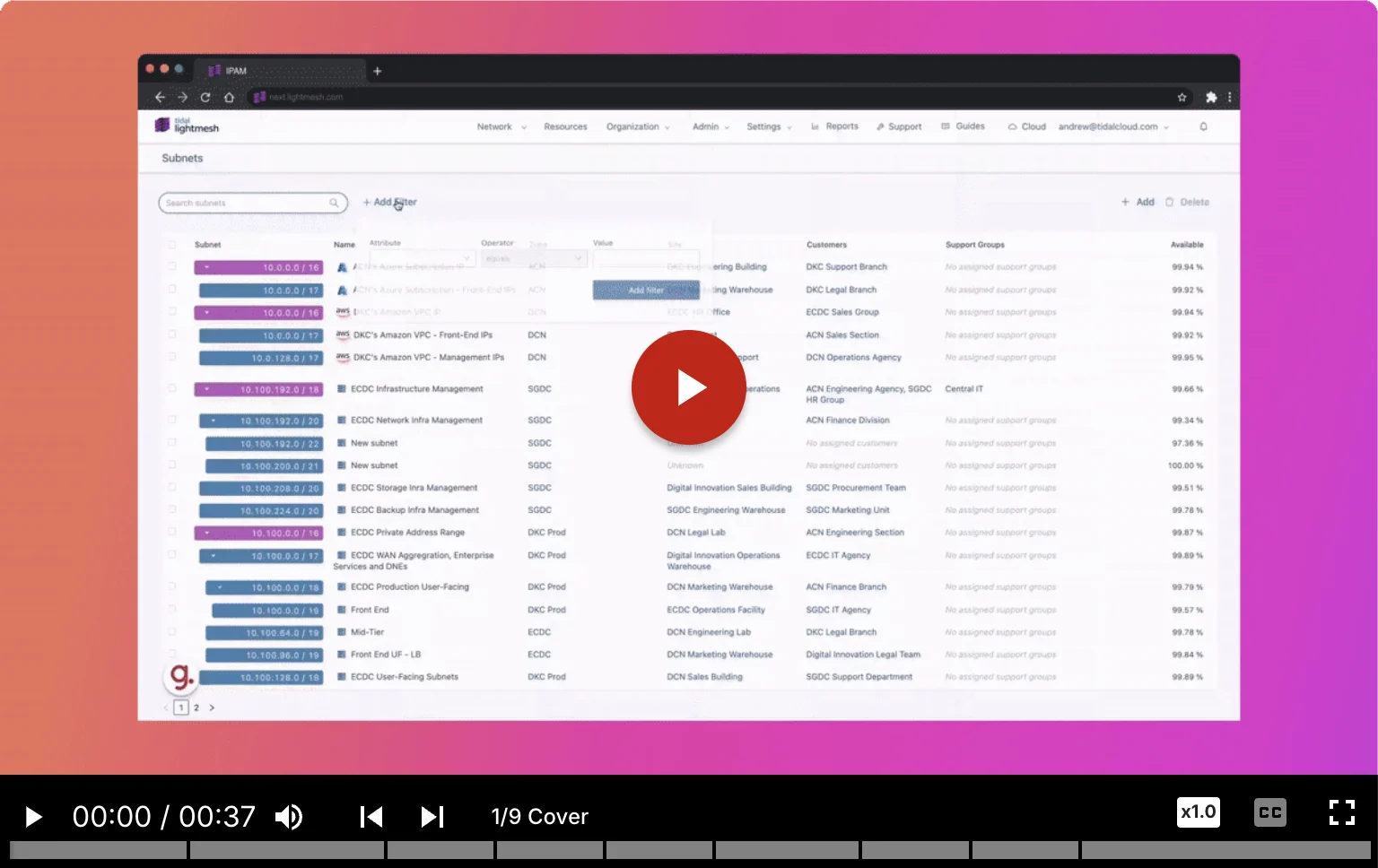
Experience the Future of Network Management
Ready to unlock the full potential of your network? Experience the power of LightMesh’s Advanced Filtering today.
Start your free trial: tidalcloud.com/lightmesh.
Join the growing community of network professionals who are staying ahead of network complexity with Advanced Filtering.


